Belkin’s WeMo Home Automation Switch + Motion Sensor Kit is an innovative new development in the world of home energy automation and control. This kit virtually eliminates any need to flip switches or press buttons to turn appliances or lighting on or off. In fact, once the kit is set up, all you have to do is enter or exit a room for any connected appliance to activate or deactivate. This is not only a matter of convenience but also a matter of saving energy by using the appliances only when needed.
Are we lighting the whole neighborhood?
Have you heard those words in your house or are you the one saying them?… It’s true, many times you may be illuminating empty rooms, wasting massive amounts of energy in your home. All that wasted energy, accounts for an additional, needless expense to your monthly energy bill. Belkin’s WeMo Home Automation Switch + Motion Sensor Kit is a smart way to help you avoid the senseless waste of energy in your home.
This technology works by combining an automated switch that you plug your appliances into and a sensor that detects motion. After the sensor cord is plugged into an outlet, it will detect motions that trigger it to communicate with the automated switch. The switch, when connected to a different outlet, will either turn the devices connected to it on or off to save energy, based on your user preferences.
The automated switch and sensor kit was designed to put you in control. If you own any Apple iPhone, iPod, or iPad device (iOS5 or higher) you can download the free WeMo app that will allow you to program your home kit. You can set schedules for turning devices on or off and determine how each device should react when you walk into or out of a room. In addition, you can add more switches to control even more areas in your home. You can also connect multiple switches to just one sensor to activate or deactivate more appliances.
Installing a new kit is quick and simple. Plug in your sensor’s A/C connector into an outlet and place your sensor in the position you desire. After establishing the sensor, plug the switch into a different outlet. Choose the device or devices you would like to hook up and plug them into the switch. Using your Apple device, go online and download the free WeMo app that will allow you to program your kit. The app will guide you through the process of connecting the sensor and switch to your network.
After everything is connected, you will be ready to program your kit. From that point forward, wasting energy and using light switches could become a thing of the past at your house. Here’s to wishing that the Belkin Home Automation Switch + Motion Sensor Kit helps you never again, hear or say the words: “Are we lighting the whole neighborhood?”


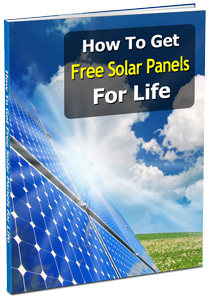
Leave a Reply